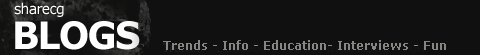I’ve seen many underwater images online, and never really felt the desire to make any of my own. But I started experimenting with Bryce and making HDRI images. For some reason or other, the camera wound up underwater in the Bryce scene, and I liked the look so much I rendered it out as an HDRI. This is the image that came of using it.
In Bryce, an HDRI image is really simple to make. First, you set up your scene the way you want it, then render it, then save as HDRI. Simple.
But what, you ask, is an HDRI, and why do I want one?
HDRI stands for High Dynamic Range Image. Both Studio and Bryce, and of course other 3D programs, can use this image to generate some really cool indirect lighting. Have a look at the fish-guy holding the spear. See the highlights, shadows, and the way his texture looks? That’s all from the HDRI. The base model is completely untextured, just the default grey.
Without the HDRI, the image is pretty bland and boring, without and real indication that it’s set underwater.
With it, the underwater feel has started to happen, but it’s still not what I was looking for. However, you can see how much light is added from the image, ans you can begin to see the underwater look.
Enter Photoshop. I’ve used the program for a while, ever since PaintShop Pro got taken over by Corel. But mainly I used it for very basic stuff, adjusting light levels on photos and such. Now, I’m learning how to use the program for that mysterious thing called postwork.
In this case, I couldn’t see any real underwater look. Yes, the color suggests underwater, and yes, the dude with the spear looks like he belongs underwater. But where’s the depth? The ripples, the way everything looks submerged when you’re swimming around underwater? The weeds and fishes that come with the bottom of lakes and oceans alike?
To get these effects, I sent the original render in BMP format to Photoshop. I went online and located some free, unrestricted use fish and seaweed brushes, and used them to add in a bit of life. Then I started experimenting with layers of colors, blend modes, and opacity to bring more depth to the colors. If you’re curious, there’s an orange layer set to Vivid Light, a dark purple Hue layer, and a salmon-pink Overlay. The ripple effect came from a simple trick. I made a black layer, then applied “difference clouds” (Filter>Render>Difference Clouds) to it, and used the blend mode Vivid Light at 20% opacity. Voila! A more realistic underwater look.
If I’d been using Bryce, I admit, it would have looked way better. Bryce has some fabulous caustic effects for underwater, which is the primary reason I’d never really thought of doing an underwater scene in Studio. Why bother, when it’s so easy and awesome in Bryce? But sticking with what you know never expands anyone’s horizons, and I learned a lot working on this image.