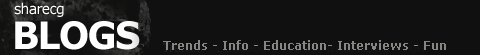
Taming The Dimensions Marie Brown
Marie Brown is an experienced writer and a less experienced 3D artist. Her interests include creating 3D content, experimenting with different software and render engines, and learning how to make 3D imagery so fabulous that no one will question whether it's art or not. Gamma Correction Is Your FriendApril 28th, 2014 by Marie Brown
I’ve been thinking about this subject for a while now, because it can have a rather startlingly huge impact on a 3D render. But you see, I just can’t come up with a way to explain it better than this article, Gamma Correction For A Linear Workflow. It covers all the whats, whys, and hows of gamma correction, and does it much better than I ever could. So what I’ll do is post a nice, clear illustration of what gamma correction will do for a DAZ Studio render. And I will also pass along the warning that you should always do test renders with gamma correction on, if you intend to use it, because otherwise your lighting will be all messed up. This is a simple scene I set up with gamma correction turned on, set to 1.00. To turn it on, go into the advanced render settings for the 3Delight renderer and look under the setting for Gain and over the one for Gamma. There is a little drop down menu that is set to Off by default. Turn it on, and be amazed. I also did some experimental renders, to see what happens when the gamma setting is changed. I know that Bryce renders with gamma correction on by default, and doesn’t give you the option of fiddling with the amount, and I know that LuxRender does best with gamma set to 2.2. But I’ve never messed with the setting in DAZ Studio before. The results were… I’d say less than satisfactory. I’m sure there’s some reason to alter the gamma setting from its default 1.0, but I haven’t found it yet. This image was rendered at gamma 0.5. So there you have it, some clear visual examples of what gamma correction does in the 3Delight render engine, and a bonus link to an article that explains why it does it. Have fun, and happy rendering! Tags: 3D art, 3D rendering tips, gamma correction |
|
|



